Nexudus Automation Tiles: Paving The Way Towards A Contactless Future For Flexible Workspaces
Don’t get us wrong: we love physical contact. And the absence of it during the pandemic has made us appreciate the humble handshake and the welcoming hug even more. But when it comes to navigating a coworking space, we’d always prefer to go contact-less.
The challenges posed by last year have made certain existing technologies hugely relevant overnight, perhaps none more so than QR codes. Owing to their ability to connect both the physical and digital worlds, QR codes have become a key part of allowing spaces to go contactless, so it's only right that we implemented them further into our technology!
Introducing Nexudus Automation Tiles
We developed Nexudus Automation Tiles to enable coworking spaces to outsource those small but time-consuming tasks to technology. Things like unlocking a meeting room to let someone in, or checking in a hotdesking member at reception.
Every tile contains a QR code and an NFC chip. When a member scans the tile using their Passport app, an action is triggered in Nexudus. Members who don’t use Passport are redirected to the Members Portal and asked to log in to complete their request.
Members can scan tiles to open doors, check-in and out of meeting rooms and hotdesks, and make different requests. They can be strategically placed around a coworking space - for instance, you might decide to stick one next to each hot desk and meeting room.
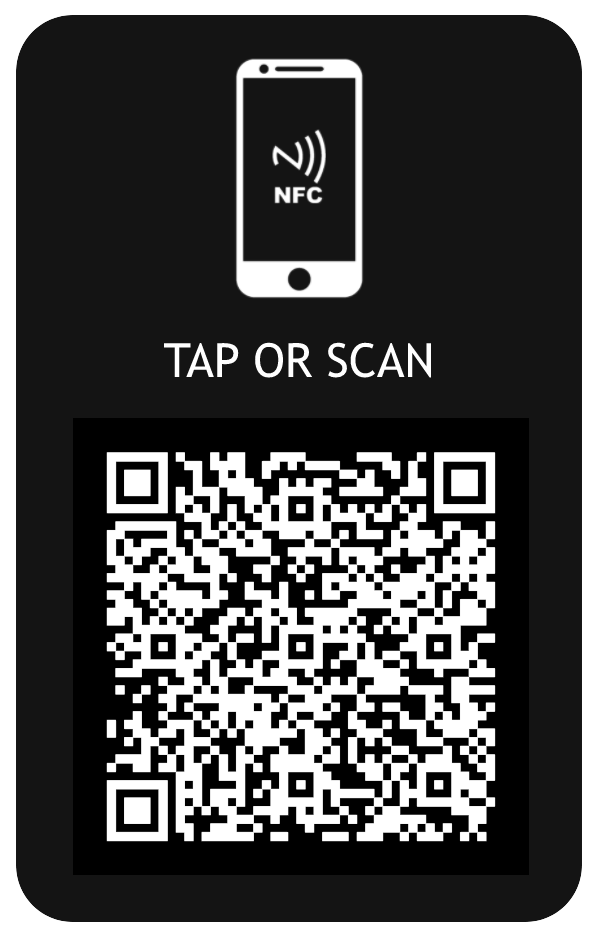
Here’s what a tile looks like: 4cm wide by approx. 8cm tall.
How do Automation Tiles work?
The QR code and NFC chip embedded in the tile is programmed to launch a URL when scanned. So, when a member interacts with a tile, an action (such as ‘open the door’) is triggered. You can configure a tile so that an action is triggered only when it's scanned by a certain customer type.
For instance, you might choose to limit boardroom access to full-time members only.
You can also ‘geofence’ tiles so that they are only triggered if the person scanning it is close to the tile. Geofencing uses GPS technology to allow you to create a virtual geographic boundary around your tiles. The software triggers a response when a mobile device enters or leaves the area.
We’d always recommend geofencing your tiles because QR codes and NFC chips are easy to clone. For this reason, we’d also suggest that you don’t use tiles to control access to critical areas of your space, such as building entrances or rooms containing valuable equipment.
What can members do with Automation Tiles?
You can use Automation Tiles to facilitate a wide range of actions in your coworking space. Here are a few of the most common usages to get you started...
Hot-desk check-in/out - Stick a tile next to each hotdesk to allow members to check-in and out with ease. You could also enable the option to cancel no-shows so that other people can utilise the desk if the original book-er doesn’t turn up.
Event check-in/out - Managing events can be incredibly stressful if you rely on paper processes to sign people in. With tiles, members and visitors who’ve purchased a ticket can check in easily and securely.
Meeting room check-in/out - By placing tiles outside your meeting rooms, you’ll never have to spend time running around the building and juggling tasks again (hopefully). Members can scan the code for access and to check out.
Coworking cleaners are also using tiles to mark resources as ‘cleaned’. With many operators ramping up their cleaning efforts due to Covid, this is proving to be a useful tool. You can also display when a meeting room or space was last cleaned on NexBoard.
Requesting & reporting - You could even set up a contactless ‘Help Point’ or ‘Feedback Area’ and allow members to request help or report issues by scanning the tile.
Unlocking doors - Again, you can let members unlock areas of your flexible workspace with your phone, regardless of whether or not your access control provider supports mobile entry.
Instant booking - By scanning a tile, members are able to instantly book a room for 1 hour or a desk for the remaining time of the day.
What can members do with Automation Tiles?
Despite the simplicity and size of our Automation Tiles, they can have a significant impact. As well as saving you time, they can actually help you to boost your occupancy levels.
Speed - Members can gain access to resources and services instantly, without having to track down a member of staff.
Transparency - Tiles prevent those who haven’t made a booking from accessing a meeting room (for example), avoiding potential conflicts over spaces.
Control - Coworking operators have more control over access rights which can help keep spaces and resources more secure.
Efficiency - Community managers can focus on more impactful tasks, such as marketing, sales or tours, without being interrupted.
Occupancy - Operators can use insights into the usage of certain areas to inform workspace strategy, e.g. are hotdesks underutilised on a certain day?
Hygiene - With coworking hygiene under the spotlight, tiles can help operators keep track of how frequently resources are cleaned.
How to get started with Automation Tiles
Creating new tiles and managing existing ones is easy.
Step 1: Go to Settings > Integrations > Automation Tiles and click ‘Add automation tile’.
Step 2: Enter the name of your new tile and select the location.
Step 3: Determine the action you want the tile to trigger and fill in any additional fields.
Step 4: Click ‘Save changes’.
What setting up a tile looks like in Nexudus:
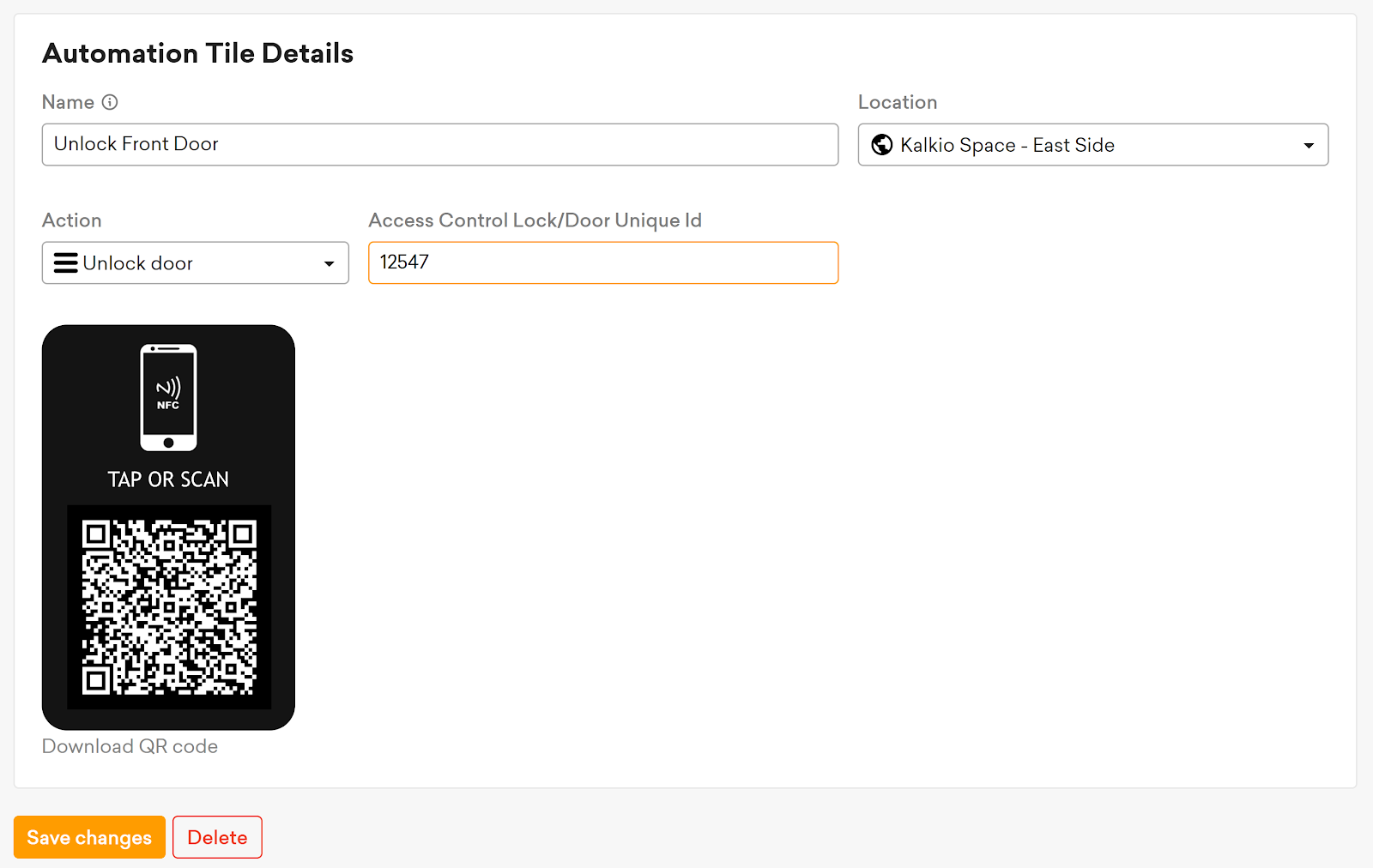

You don’t need the tile itself to set it up in the system. Nexudus will generate a QR code for every tile you create which you can download after saving by clicking on the tile name, then the icon below. You can use this QR code to test the tile before ordering the physical version.
To order Automation Tiles from Nexudus, email tiles@nexudus.com.
Again, physical tiles include a pre-programmed NFC chip along with a unique QR code, and you can choose from a range of colours and text. You can glue or screw your tiles to different surfaces inside and outside - our tiles are weather-proof as well as UV light-resistant.
The more tech-adventurous among you can have a go at building your own tiles. As long as you have the right barcode and write your NFC chips correctly, everything should work out just fine. You can always contact Nexudus for more information about what to do.
Whether you end up ordering from us or making your own, we look forward to hearing about how you get on!

