Boost your members's booking experience with the new Nexudus Floor Plans
Members have always been able to book resources such as hot desks and meeting rooms through the Nexudus Members' Portal, but one of our latest features makes the process much more transparent and straightforward.
Cue “Floor Plans”, the feature that enables you to represent your space’s facilities and its amenities in a more meaningful way.
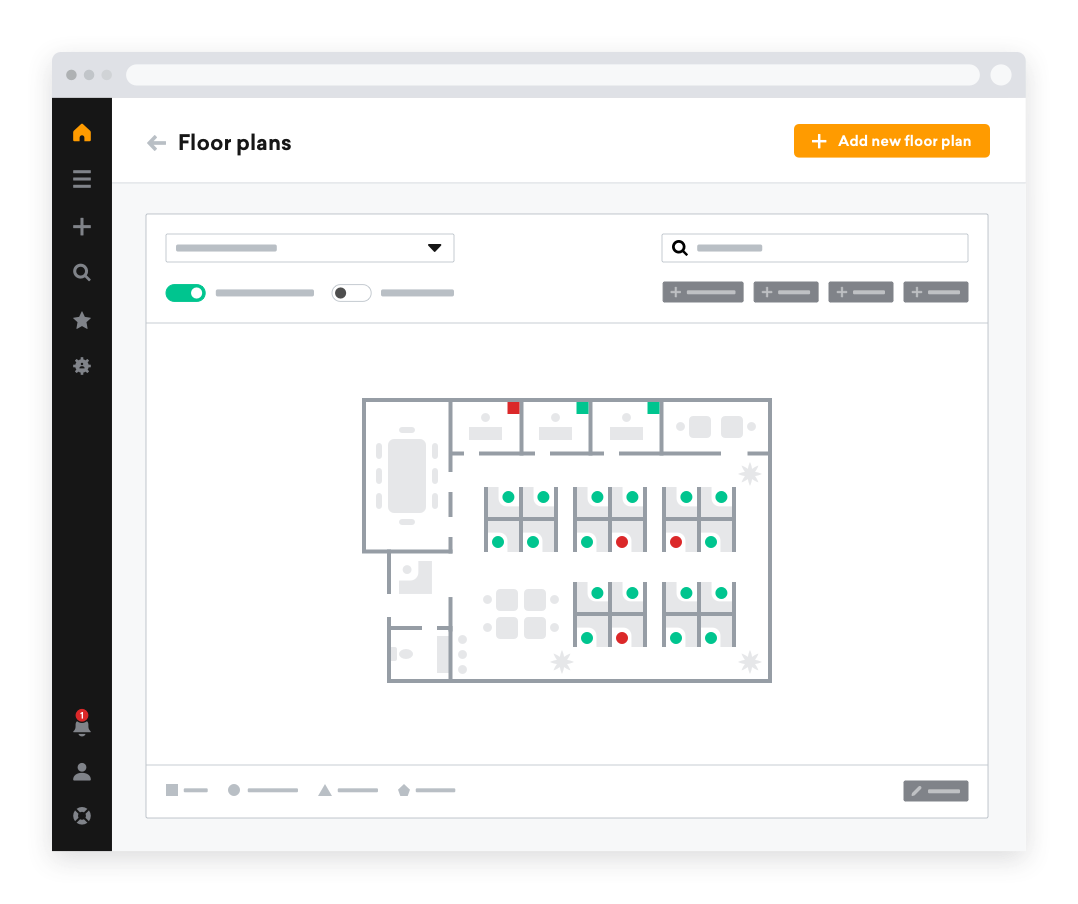
Prospective users who may never have visited your space before can now visualise it in a bird’s eye format. Both users and existing members can compare pricing, size, availability and the resource’s position within your building to make a more informed booking decision.
What’s more, they can book multiple resources at once to save time.
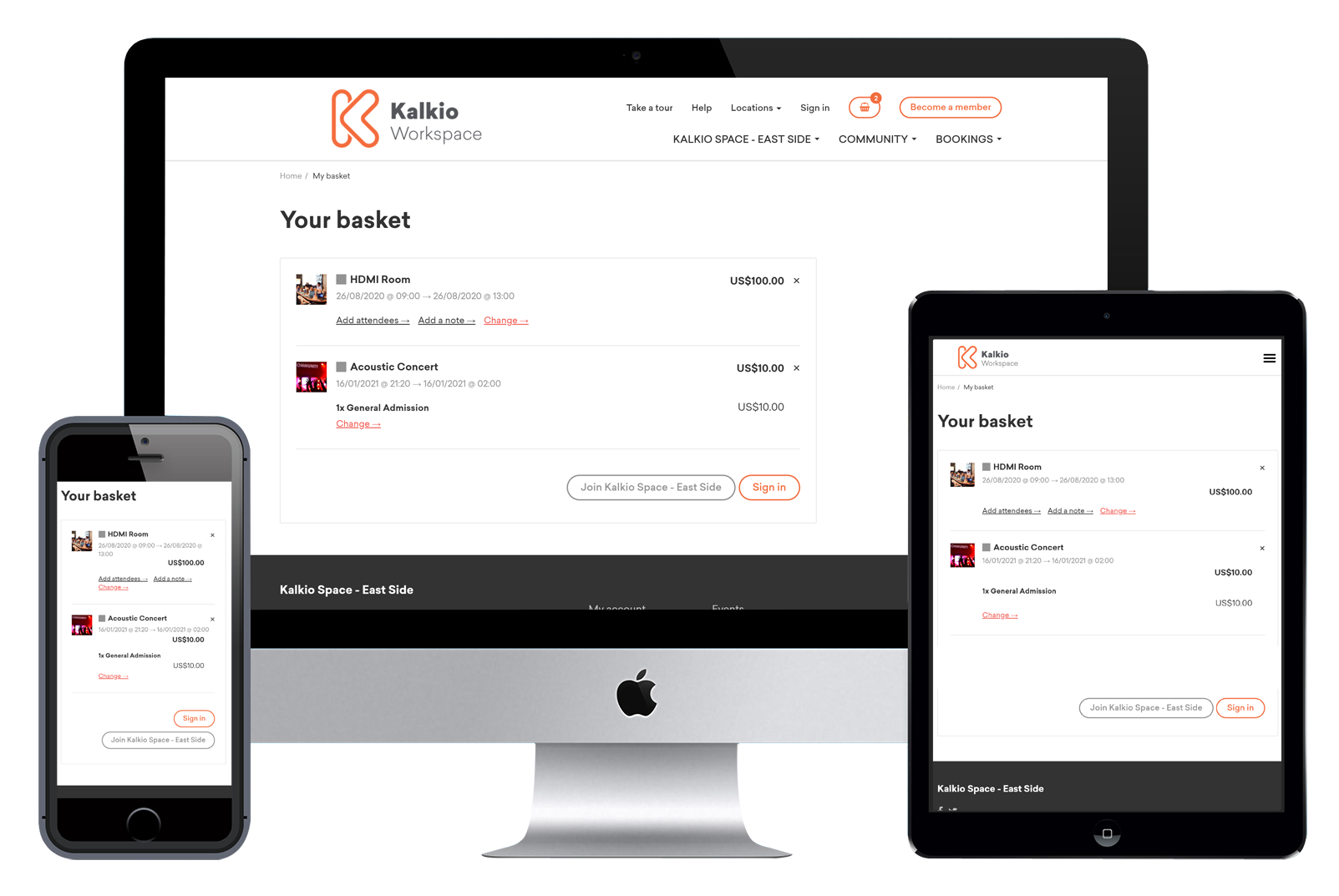
When setting up floor plans for your workspace, you can add offices, dedicated desks, hot desks, meeting rooms, board rooms and any other resources that are unique to your centre. You can also add amenities to each recourse, such as AV equipment in meeting rooms.
Members can see which resources and amenities are available at any given time through the Members' Portal and go from there. This new feature also makes it easier for coworking operators who are implementing distancing measures in their space, by, for example, only making 50% of hot desks available to existing members.
The floor plans feature is also a useful addition when it comes to reporting, enabling you to gain quick insights into occupancy levels for dedicated/ hot desks and meeting rooms.
How to create a floor plan using Nexudus
To display a resource on the Members’ Portal, you firstly need to make it available on the portal and connect it to a floor plan “item”.
Ideally, the first thing you need to create a floor plan is an architectural sketch. As soon as you’ve created the floor plan you can add and edit the items on each floor.
If, for instance, your building contains multiple floors, you can add additional floor plans and edit them so that they are representative of each (for example, the ground floor may contain hot desks and the first floor may feature private offices and meeting rooms).
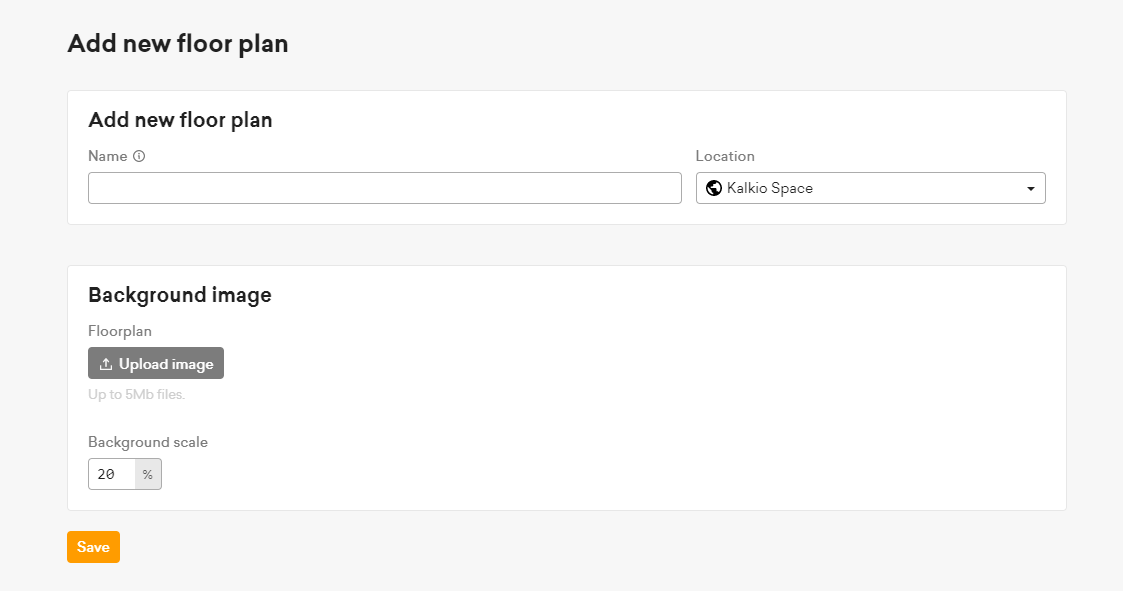
We understand that coworking space layouts change all the time and that reconfiguration is particularly common at the moment, at a time when operators are experimenting with alternative arrangements to adhere to physical distancing measures.
As such, we’ve made it quick and easy for you to edit your floor plans.
Steps to creating a floor plan
Creating a floor plan is easy; just follow these 5 steps.
1. In the side menu, go to Inventory then Floor Plans.
2. Click “Add new floor plan”.
3. In the “Name” box, type a name for your floor plan, e.g. Floor One.
4. In the “Background Image” section, click “Upload Image” and navigate to a drawing of the location you want to upload (it must be jpg or png and you should aim to keep images under 4000px in height or width.).
4. Select a scale for the image; 20% is a good default value for most images.
5. Click “Save”.
Once you’ve created a floor plan, you can add meeting rooms, desks and offices and more.
Further information on how to create and edit floor plans can be found in our virtual Support Centre. You’re also more than welcome to get in touch with the Nexudus team if you have any further questions. Let us know how you get on!
Related stories
Friend Not Foe: The AI Advantage in Workspace Management
Discover how AI transforms workspace management with Nexudus, enhancing operations and empowering operators. Learn more
Tech-enabled spaces: Managing hybrid communities in coliving spaces
To bring people into mixed-use spaces, the company’s brand values and culture must be visible to a large pool of people. Technology supports this by enabling businesses to share their message with a global audience
Integrations: Essentials, nice-to-haves and how to build your own
From access control to payments and WiFi check-ins for streamlined community management - discover what we consider the most important integrations for your space.
Software integrations: a flexible workspace operator's best friend
If you haven't managed workspace software integrations of your own, we're here to walk you through the basics. This is part one of our integrations series.
Using actions, not words, to build a workspace community
Community is far too nuanced a concept to simply use checklists to create. It works much better in person, than on paper, and has to be designed as such.
Beyond coworking - How technology supports operators to maximise revenue streams
From dynamic pricing to flexible memberships and even virtual communities, technology can help space owners and operators supercharge their revenue streams. Here's how.
Technology at Work: Empowering the Coworking Movement With AI, Automation, and Tech
In our latest blog we delve into the transformative role of technology in modern workspaces, highlighting how artificial intelligence and automation are not just reshaping the physical aspects of coworking spaces, but also fostering a culture of wellness and inclusivity.
How Is AI Changing Coworking Management Software?
Coworking operators are harnessing AI-driven smart building technology, advanced analytics and OpenAI models to optimise occupancy levels and drive ROI. Ultimately, AI can help coworking managers meet members’ needs and spend more of their valuable time on the human aspects of the role – like building community.
The Coworking and Flex Space Data Maturity Journey: Phase 2 - Unlocking the Power of Data & AI in Coworking Spaces
The third article of our four-part series focuses on the second phase of the Data Maturity Journey: The transition from gut instinct to data-driven decision-making. It involves utilising data and AI to understand how your customers interact with your space throughout their lifecycle and, based on that knowledge, making data-driven decisions to optimise space performance, operations, and elevate the member experience.
The Coworking and Flex Space Data Maturity Journey: Phase 1 - Building a 360-degree view.
In our first article, we emphasised the importance of embarking on a Data Maturity Journey, a valuable tool for coworking and flex workspace operators to assess the challenges in harnessing the power of data as a key driver to transform your business. In this article, we focus on the first phase of the Data Maturity Journey: The integration and unification of multiple data sources to build a comprehensive 360-degree perspective on both customers and space.

